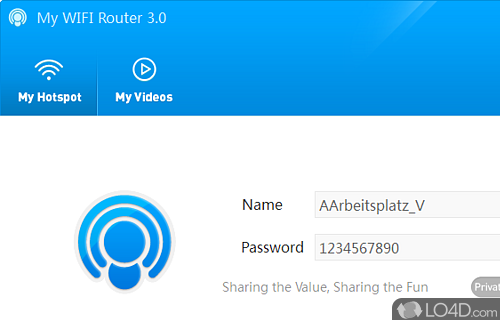
Turns your PC into a wireless hotspot that can be shared with devices.
My WiFi Router is a wireless hotspot creator that can share the Internet connection of a PC with other devices close by.
The program includes a user-friendly interface which is both easy-to-use and a quick way to create a WiFi hotspot.
Creating a hotspot with My WiFi Router is quite simple and only requires the creation of a network name and a password. Once done, click on the "Activate Free WiFi" button and you've got a wireless hotspot.
The left panel of My WiFi Hotspot includes a list of connected devices including IP address, bandwidth limit and the device name. Furthermore, you can also have My WiFi Hotspot black list devices by MAC address.
My WiFi Hotspot includes some banner ads and news from the developer but apart from that, appears to be clean of malware.
The bottom of the My WiFi Hotspot user interface includes current Internet speed and data saved figures.
Features of My WiFi Router
- Clear and easy to get the details of the connected device (Name, IP Address, Mac Address) and also manage the devices.
- Easy to Create a secure WiFi hotspot.
- Extend the range of your home or office WiFi.
- Share and play your PC videos on other devices including smartphones, tablets & laptop.
- Share single Internet connection(LAN, Ethernet, Data-Card, 3G/4G, WiFi) for multiple devices.
Compatibility and License
My WiFi Router is provided under a freeware license on Windows from WiFi software with no restrictions on usage. Download and installation of this PC software is free and 3.0.64 is the latest version last time we checked.
What version of Windows can My WiFi Router run on?
My WiFi Router can be used on a computer running Windows 11 or Windows 10. Previous versions of the OS shouldn't be a problem with Windows 8 and Windows 7 having been tested. It comes in both 32-bit and 64-bit downloads.
Filed under:


